Oh no, THE foto and video collection. The one you have been archiving since your first digital camera or your friends' first digital camera. Probably older files are on some external drive, but you haven't updated it in the last 9 or 12 months, almost a year of memories lost.
This already happened to me once, and ever since I've been looking for a solution. Enter the Synology NAS server - it sounds and looks geeky, but WOW, it solved my backup problem in several ways and added tons of extra functionalities like torrent managing, media server, internet server for pictures / streaming video and home camera surveillance.
What is a NAS server? Basically a hard disk plugged into your home network - a shared drive that any device on your home WIFI can access. Synology took the concept one step further and included RAID and a processor that can do things with the information on the hard disk such as uploading them to online storage or creating an online webpage for your pictures that you can access anywhere in the world. I'll talk about this in an upcoming post, for now backup.
I wanted something that could:
- Take care of automatic backups from my Mac / PC
- protect itself from failure of it's own HDD
- upload pictures / videos to the cheapest online backup. Reason being that if someone steals my house and my computer and the synology, the backups on it are not very useful....
The device I found that ticked all these boxes and was "cheap" is the Synology DS212j. Nowadays they've launched an upgraded version - the DS214 which adds more internal RAM memory and an improved processor. Functionalities are the same. Besides the device, you need to buy separately the HDDs to put inside. To have RAID ( explained in a second ) you should have two same sizes HDDs, I got 2 x Western Digital's Red 3TB HDDs. The Red family are made to work on NAS servers, prioritizing longetivity and low heat generation over speed - which you don't need as much Ina. NAS server vs a computer. These disks are designed to be on 24/7, just like your synology.

Why the Synology?
- Take care of automatic backups from my Mac / PC:
For Mac it has time machine functionality, a software included in the Mac by Apple that backs up all your computer content automatically to a time machine device. It also can handle automatically complete restore of your information in case of issues with the Mac.
For windows it has software that can automate backups, although if haven't used it yet (only use macs for now...)
- protect itself from failure of it's own HDD
With 2 hard disks installed, it mirrors all information automatically in between them. Meaning that if one HDD fails, all info is stored on the other one. Synology handles this without any involvement from you - you only see one shared drive and once the info.
- upload pictures / videos to the cheapest online backup. Reason being that if someone steals my house and my computer and the synology, the backups on it are not very useful. Synology can upload to several online storage sites p, but for me the mist interesting is Amazon glacier. It's real cheap, I think I have approx 300Gbs put there and I pay approx 4USD per month. With Dropbox a 200Gb plan is 19.99USD and 500Gb a whopping 49.99USD. I save 400 to 500$ per year. The catch? It isn't like Dropbox that you always have access to your files. With glacier you request a file and it is only available 4 hours later.
To be honest, none of these files I need in a rush - they are always local on my Synology. Amazon glacier is online backup just in case the Synology is stolen.... And probably I can wait a little while to download them when my house has been burglarized - they are not priority #1. Amazon even has a service where you can send an external HDD and they record all files there.
Set-up posts coming up!
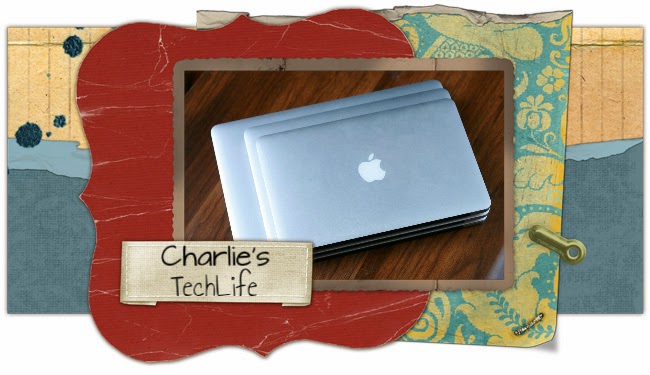
No comments :
Post a Comment